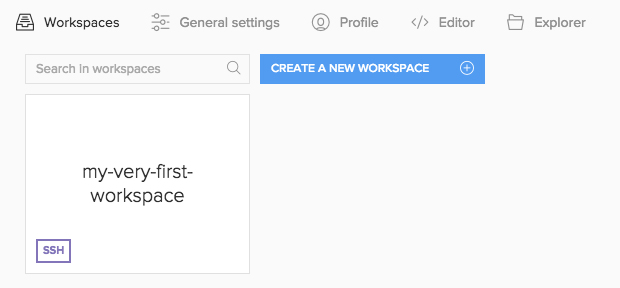Documentation
Create a workspace
To create a new workspace, navigate to preferences window (third icon in the right sidebar) and click the "Create a new workspace" button.
Now you will need to set your workspace/project name and select type.
If you select FTP or SSH type you will need to set your connection details.
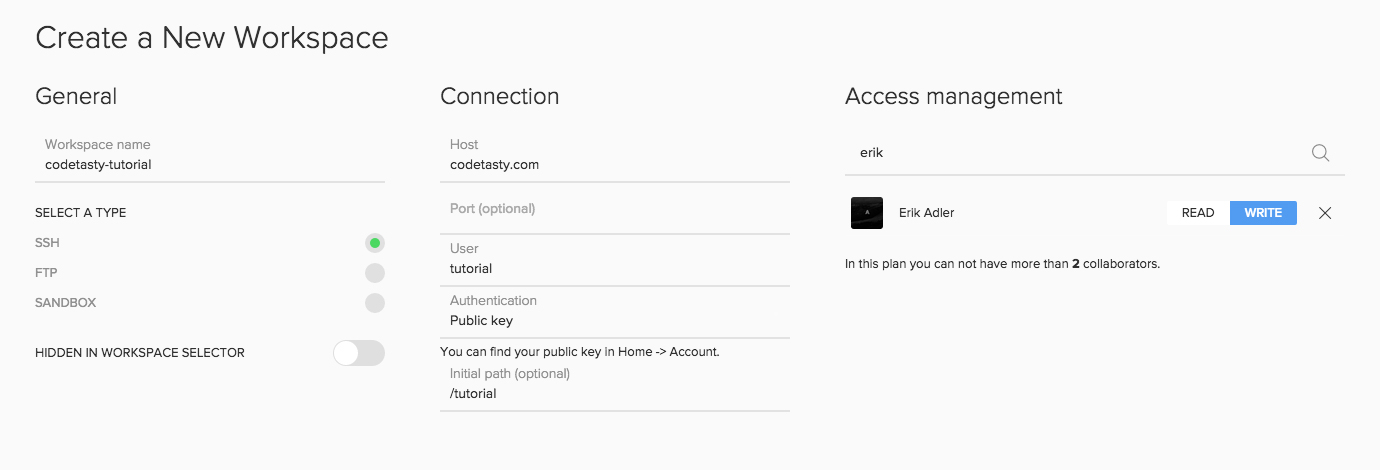
Click "Save" at the bottom and start coding!